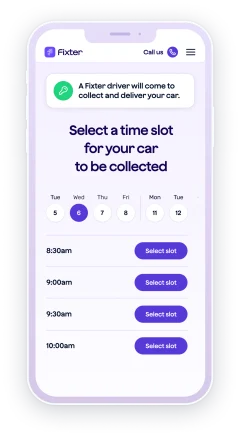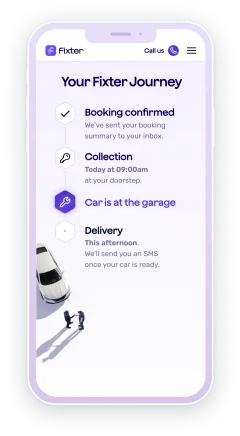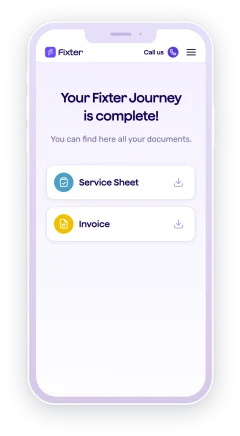In today’s tech-driven world, understanding what drains your device’s battery is more important than ever. From background apps to hardware issues, battery drain can be frustrating and disruptive. This guide explores common causes, from everyday scenarios to environmental factors, and offers practical solutions to help extend battery life. Whether you’re managing a smartphone, laptop, or other gadgets, these insights will empower you to maintain efficiency and reliability.
Introduction to Battery Drain
What Causes a Battery to Drain?
Battery drain stems from various factors, often linked to device usage. Background apps are a primary culprit, running continuously and consuming power. Screen brightness, especially when set too high, significantly depletes energy reserves. Location services like GPS and poor signal strength also force devices to work harder, increasing energy use. Understanding these causes helps users optimise battery life effectively.
Everyday Scenarios Explained
Daily habits often lead to battery drain. Streaming videos or gaming are resource-intensive, while travelling makes devices switch between cell towers, consuming power. Features like Bluetooth and Wi-Fi, left on when unused, quietly sap energy. Push notifications and extreme temperatures—hot or cold—further reduce battery efficiency. Adjusting these habits can significantly extend battery life.
Environmental Factors
Temperature Extremes
Extreme heat and cold affect battery performance. High temperatures accelerate chemical reactions, degrading batteries, while cold reduces efficiency. Leaving devices in direct sunlight or freezing conditions causes rapid energy loss. To maintain performance, store devices within the recommended temperature range.
Humidity and Moisture
High humidity can cause condensation, leading to corrosion and short circuits in the battery. Moisture exposure damages components and reduces battery capacity. Use protective cases and avoid damp environments to protect devices.

Device Usage Habits
High-Performance Applications
Applications like gaming, video editing, or virtual reality demand substantial processing power, which accelerates battery depletion. These apps keep both the CPU and GPU working at high capacity, generating heat and consuming significant energy. They also keep the screen active at high brightness levels for extended periods. Moderating your usage of such apps or using power-saving settings can help mitigate their impact. For example, reducing graphics quality in games or limiting session times can extend battery life.
Background Processes Impact
Background processes are often overlooked but can significantly drain battery power. Apps like social media platforms, messaging services, and email clients regularly update and sync data, even when not in active use. This constant activity keeps the device awake, consuming power. Adjusting app permissions, disabling unnecessary notifications, and closing unused apps can help reduce background activity and conserve battery life. Regularly reviewing which apps have access to background processes is an effective way to maintain efficiency.
Hardware and Software Issues
Faulty Batteries
Over time, all batteries degrade, losing their capacity to hold a charge. Some may fail prematurely due to manufacturing defects or improper usage. Warning signs of a faulty battery include rapid discharge, difficulty recharging, and unexpected shutdowns. Swelling or physical damage to the battery is another clear indicator of trouble. If your device exhibits these symptoms, replacing the battery with an original manufacturer-approved unit is the best solution. Regular battery health checks, either through device settings or diagnostic tools, can help identify problems early.
Software Bugs and Glitches
Software bugs and glitches are another hidden cause of battery drain. Malfunctioning apps or incomplete updates can lead to excessive power usage by keeping the CPU engaged unnecessarily. Devices may become unusually warm or lag in performance, signaling the presence of software issues. Regularly updating your device’s operating system and apps can resolve many of these problems. If issues persist, uninstalling problematic apps or performing a factory reset may be necessary to restore normal functionality.
Effective Solutions and Tips
Optimising Device Settings
Adjusting device settings is one of the simplest ways to preserve battery life. Lowering screen brightness, enabling dark mode where possible, and activating power-saving features can significantly reduce energy consumption. Disabling unused features like Bluetooth, GPS, or Wi-Fi also prevents unnecessary power drain. Limiting push notifications and background app activity further optimises battery usage, helping you get the most out of each charge.
Regular Maintenance Practices
Regular maintenance helps ensure long-term battery health. Keep your device’s software updated, as updates often include energy efficiency improvements. Periodically calibrating the battery—fully discharging and recharging it—helps maintain accurate power readings. Cleaning charging ports and cables prevents connectivity issues, while restarting the device clears temporary glitches. These habits not only extend battery life but also improve overall device performance, ensuring reliable functionality for years to come.